Wikipedia editing
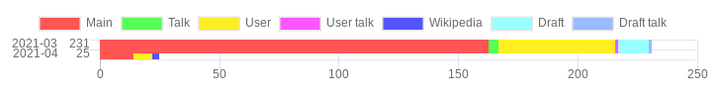
In February, I got an email with a sign-up link for a Pi Day Wikipedia edit-a-thon organized through the American Physical Society. The goal of the event was to improve and create articles about women in science, especially physicists. Not sure what to expect, I registered. Since then, editing has become a regular hobby for me, and I learn things every time I dive into a new article. My user page can be found here with links showing what I’m up to and other statistics.
Before exploring as an editor, I don’t think I had ever taken notice of how many pages on Wikipedia are stubs - the lowest assessment for page quality and completeness. If you click “Random article” a few times, you’ll see what I mean: roughly every second or third page is a short stub and will say so at the bottom of the page next to an invitation to expand it. There is plenty of room for improvement throughout the encyclopedia. In particular, representation of women on Wikipedia is poor. Women represent fewer than 20% of English-language biographical articles, but luckily there are dedicated editors working to shed light on the lives and work of a more diverse crowd. I’ve joined this project, specifically focusing on articles for women in science. Here is what I’ve learned in my first month as an editor.
Introductory tutorial
At the edit-a-thon, I attended an editing tutorial given by Jess Wade. Having an experienced editor walk you through the interface is an easy way to make the process less intimidating.
Some takeaways for me:
- Starting from stubs is a good strategy to practice making articles that look good and are well-organized. A few more citations, section headings and an infobox later, it will look considerably better than when you started.
- If you want to make or upgrade a page, find a good article that falls in a similar category and use the style and structure as inspiration. I’ve been working mainly on biographies of scientists, so I refer to others that use relevant section headings and templates.
- There are a lot of templates! Wikipedia has many structural elements that you can add to pages to make them neater and easier to read. A little more on this later.
- An important criterion for determining whether a subject should have a Wikipedia page is notability. Practice writing a few sentences that clearly state what is meaningful and well-known about the subject to place at the start of an article. This decreases the likelihood of it being deleted for lack of importance.
- Be bold with changes, but also leave notes about what you’re doing if unsure and make sure the commit message gives an idea what changed. Wikipedia has a version control system to allow bad edits to be reverted. Any page has a “View history” tab that shows how an article has been changed over time, who has made changes and what notes they left. The talk page is also an area to leave concerns if any arise.
- On the other hand, Wikipedia can be overwhelming, so it’s easier to start with small changes while getting to know the full editorial process. This can mean copy-editing to improve the quality of the writing, adding links to other articles to add more context, inserting citations, or even translating an existing article to a new language that you are comfortable writing in.
Editing interface
Wikipedia has two settings for editing pages, a markup version and a visual editor. They’re both very useful, but for different tasks in the process of creating a page.
Wiki markup has similarities to Markdown and HTML. There are numerous templates to create page elements, including inserting images, tables, infoboxes (these and excerpts from the first article paragraph are sourced in search engine “knowledge panels”), links, and citations. Templates are called by title with named and unnamed parameter inputs. Articles are generated by the markup source, so checking it out is a convenient way to learn how pages are structured. Curly braces are used for templates, square brackets are used for links between pages, and angled brackets are used for citations. I tend to use this type of editing to create the general outline of an article and make sure the structure looks the way I expect.
The visual editor is good for checking that the article renders correctly and for proofreading without the source code visual clutter associated with templates or citations. One of the most convenient features is actually the visual editor citation tool which was developed with Zotero. To cite a document, it’s usually sufficient to input the URL and the citation will be automatically generated and formatted according to a standard template. I use visual editing for adding citations, links and for previewing before publishing edits.
One feature that I was not concretely aware of before becoming an editor are the different “namespaces” on Wikipedia, not all of which are indexed by search engines. The published articles are in the mainspace and are indexed, but there are also unindexed spaces (user, sandbox, draft, talk, etc.) that allow for interaction and discussion between users, testing out features, and collecting information to build articles before publishing them. My usual process for creating a new article is to create a draft version in my user sandbox. This gives me a space to slowly work on the article without risk of deletion. When I’ve got enough information written to be a reliable encyclopedia entry, I move it to the mainspace. There, it will be reviewed and assigned a class.
Classes assess an article’s overall quality and determine whether it could use some extra work. The class is highly correlated to the length of the article, as longer articles tend to be more complete. Naturally, this is not the only factor: quality and quantity of citations, clarity of the article structure and language can also play a role. Stubs and starts are the lowest classes, and could stand to be fleshed out significantly. Most of the articles I have created are C-class, the next step up from start, meaning that they provide a useful overview of the subject but still have some issues.
Detective work and other positives
I personally enjoy editing Wikipedia because I feel like a detective, uncovering supporting evidence for biographical details I can add to articles. One of the rules of thumb is that information should come from secondary sources whenever possible. For an article about a person, this means that it’s better to find information about the subject that is written by others rather than a CV from the subject’s website. It’s incredibly satisfying to find old press releases and archival documents to use as sources, especially considering how short-lived a lot of internet content can be.
Some of my favourite finds have been digitized print resources including yearbooks and newspapers from as early as 1916. Best of all is when the contents are searchable in text form so you can find what you’re looking for more quickly! Many universities and newspapers have archives, and these can be a good place to start if you know that an article subject spent time in a specific location. I’ve also found out about useful catalogs like ProQuest and WorldCat to confirm thesis titles and graduation dates.
As a scientist, it’s always good to practice writing clearly and Wikipedia requires easily-readable, verifiable claims backed up with relevant citations, making it a great environment to practice and develop these research skills. Also handy is the ability to perform an efficient literature review online to find credible references. Lastly, taking time to formulate what makes a topic notable and summing up key points is as helpful for introducing an article subject as it is for writing a research abstract.
As a final note, if you have questions about getting started as an editor or want to discuss something about an article I wrote, feel free to leave a comment on my talk page.